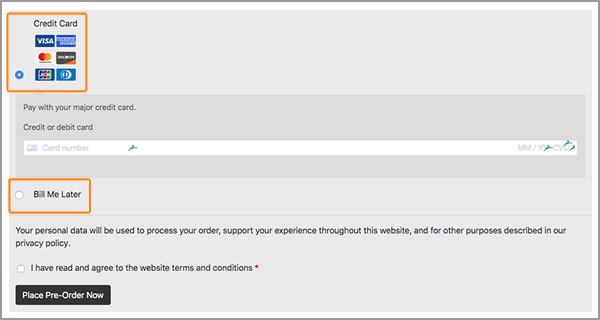Pre-ordering you Brett Collection Christmas and holiday cards is easy as placing a regular order.
To place your pre-order, add the cards you wish to order to the shopping cart and then proceed to checkout.
Add Cards to Cart
Step 1 – View Brett Cards
Click on the “Shop Brett Cards” link in the main navigation to view a listing of available cards.
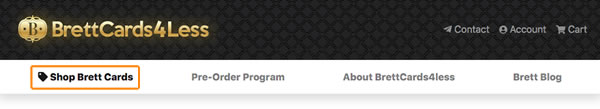
Step 2 – Select Cards
Use the “Add to Cart” buttons under each product to add your cards to the cart or click on the card image to view more details.

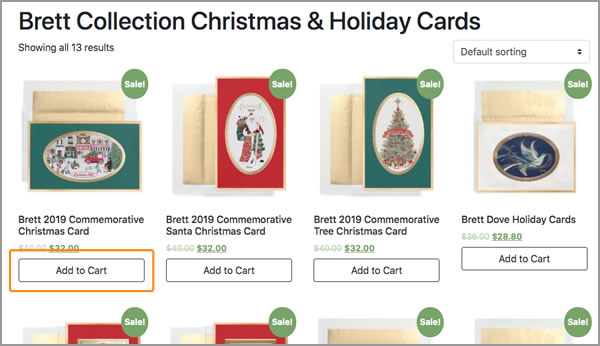
Step 3 – Review Shopping Cart
- Adjust item quantities if needed using the “Quantity” box next to each item in your cart.
- To add more cards click the “Continue Shopping” Button in the upper right of the screen.
- When ready checkout, click the “Proceed to Checkout” Button at the bottom of the page.
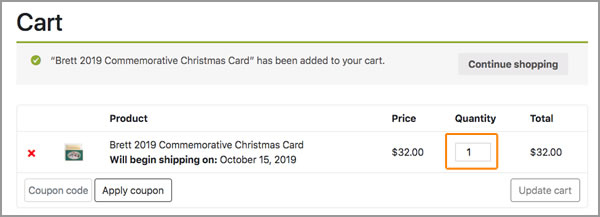
Checkout
Step 4 – Shipping Address
Enter your billing address and other required fields. Please use the same address used by your credit card.
If your shipping and billing address are the same, uncheck the “Ship to a different address” checkbox.
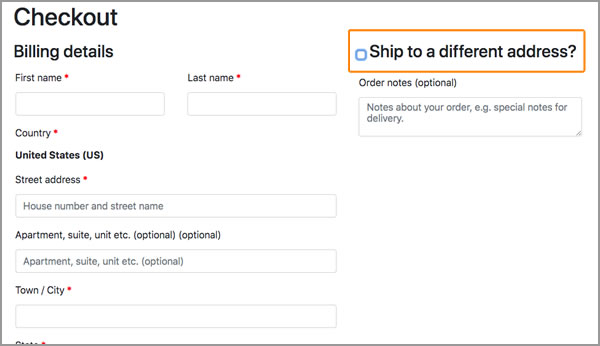
Step 5 – Choose Shipping Method
Choose your Shipping method
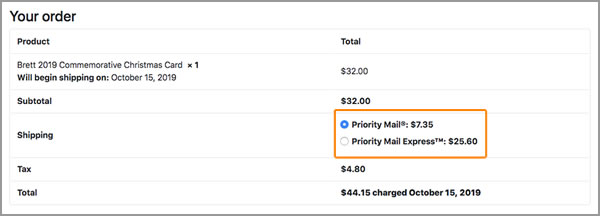
Step 6 – Choose Payment Method
Choose one of two payment options
- Credit Card Purchase:
Use a major credit card at checkout and we will charge it when your order is shipped. - Bill Me Later:
Use this option If you prefer to wait until the fall to pay for your order. We will send you an email invoice with payment instructions.